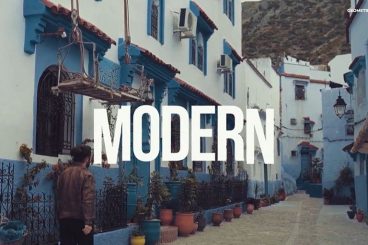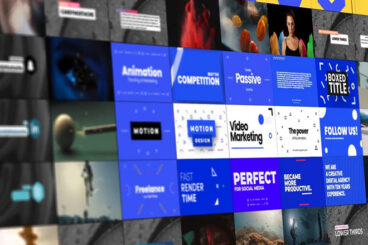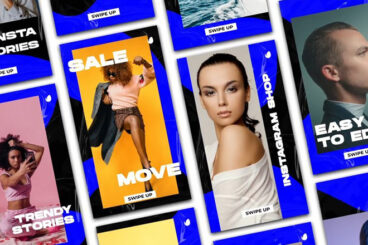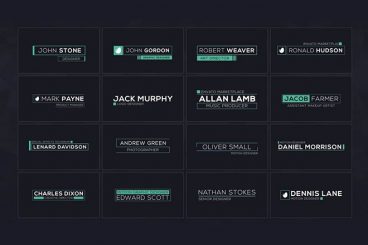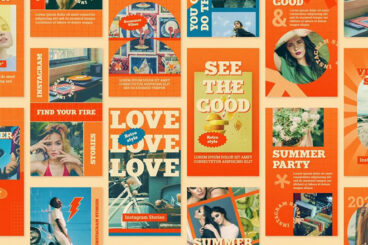Premiere Pro Templates
Adobe Premiere Pro templates can help you quickly craft great-looking scenes, effects, and graphics for your videos.
These templates can help with creating compelling typography, video openers, title slides, actual video slideshows, and much more. They’re a fantastic time-saver, and a useful thing to have in your Premiere Pro toolbelt.
Our feature covers what these are and how to use them, along with collections of our favorite Premiere Pro templates for all manner of different uses and scenarios.
Latest Premiere Pro Template Articles

23 May 2023
20+ Logo Reveal Templates for Premiere Pro 2023
Today, we have a fantastic collection of logo reveal templates for Premiere Pro. And it includes template designs for all types of businesses, influencers, and content creators.
Whether you’re designing a logo reveal for a brand new channel or looking to refresh your brand’s identity, using a Premiere Pro logo reveal template is the easiest and most cost-efficient way to get it done.
Another great thing about these logo stings is that you can use them in a wide variety of content from YouTube videos to business promos, TikToks, Instagram Stories, and more.
There are both premium and free Premiere Pro logo reveal templates in this collection. Explore them all below.
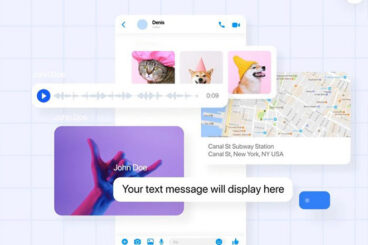
17 May 2023
20+ Best Premiere Pro Add-Ons, Presets and Plugins (Free + Pro)
If you’re a professional video editor or creator looking for ways to supercharge your workflow, this collection of Premiere Pro tools is made just for you.
Adobe Premiere Pro is a great software that’s capable of handling everything from YouTube videos to big-budget Hollywood films. But you need additional plugins, presets, and add-ons to turn this software into a complete powerhouse.
With the right presets and plugins, you can save hours of time that goes into enhancing videos, adding effects, and making different scenes.
Today, we wanted to highlight some of those amazing Premiere Pro presets and add-ons for making amazing videos and projects. It doesn’t matter if you’re an experienced editor or just starting out. There’s something for everyone on this list.

25 Apr 2023
30+ Best YouTube Channel Templates & Intros for Premiere Pro
Creating branded and professional content for YouTube is now much easier than ever before, thanks to pre-made video templates.
If you’re planning on starting a new YouTube channel or looking to rebrand your growing channel, one of the first things you should do is find the right Premiere Pro templates for your content.
There’s no need to go scouring the web. We will help you find the perfect YouTube channel templates for your videos. In this collection, you’ll find Premiere Pro templates for all your YouTube content creation needs.
There are templates in this list for YouTube channel intros, openers, titles, video end screens, notifications, lower-thirds, and much more. Grab a template from the collection below and get started on your project.

18 Apr 2023
25+ Infographic Video Templates for Premiere Pro
Animated infographics are one of the best ways to showcase a product roadmap, timeline, or statistics in videos.
Infographics allow you to transform numbers, data, and information into visual form in a way that appeals to the general audience. And it also helps back your claims and builds trust with your audience, which is an important part of making business promo videos.
Adobe Premiere Pro and After Effects provide you with all the tools you need to craft attractive animated infographics for your videos. Although, it might take hours of work to make them.
To save you time and effort, we handpicked a collection of infographic templates for Premiere Pro. These templates are easy-to-use and feature lots of editable and animated elements. Have a look.
Templates can make video projects a lot quicker and easier. With Adobe Premiere Pro templates, you can save time and energy when editing video files for almost any type of job.
And the good news is that templates are available for all kinds of editing needs. Templates can do anything from help create captions or titles with great typography, add intros and outros to videos and create video slideshows. (Plus, a lot more.)
Using templates in Premiere Pro can help jump-start projects and improve workflows. Here’s how you can make the most of templates with this video editing tool.
What Is Premiere Pro?

Adobe Premiere Pro is a video editing tool that’s use by people in various industries, including marketing, film production, television and for the web. It’s an industry-standard tool with plenty of features and works with other native Adobe applications.
Premiere Pro is part of the Adobe Creative Suite line of products and is included in cloud packages. It can also be purchased as a single app.
Premiere Pro allows for video editing in any modern format and works with other native Adobe apps and files.
Some nifty features include precise and simple color grading options, ability to enhance audio instantly, create infographics with templates and support for VR 180.
What Are Premiere Pro Templates?
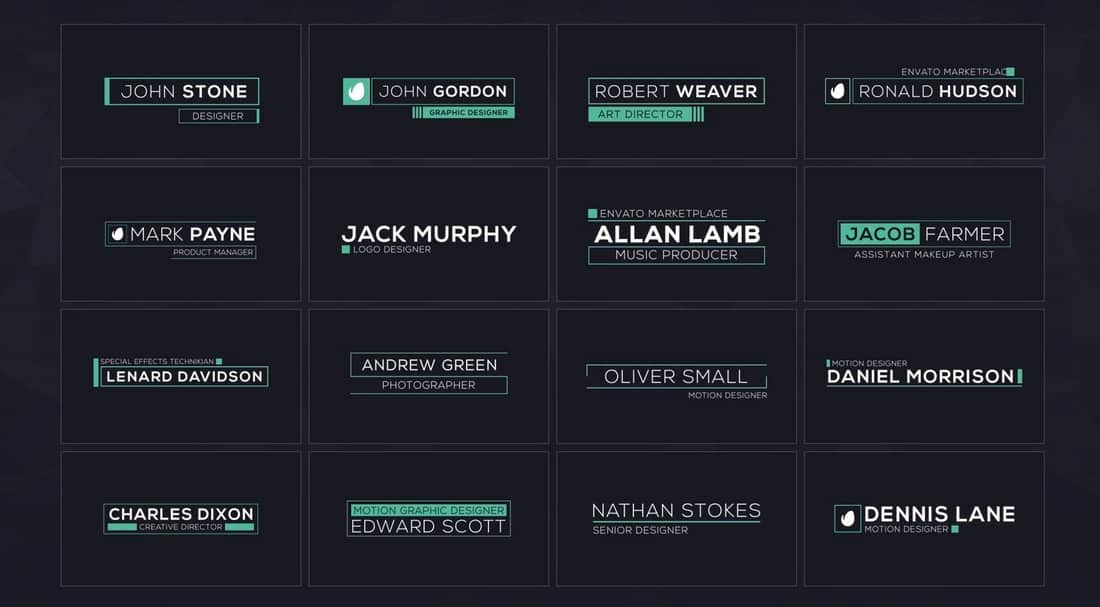
Motion graphic templates allow you to add packaged controls and designs in Premiere Pro for more robust video editing and effects. Users can download and install a template file (the motion graphics file type is appended with .mogrt) or create and reuse their own.
There are a few motion graphics templates that come standard with Premiere Pro, but you can find plenty of others below in our roundups and as part of an Adobe Stock or Envato Elements subscription.
You can find existing templates in the local templates folder or Creative Cloud libraries folder. (It is also recommended to save any you create here as well.)
The best thing about a Premiere Pro template is that it can streamline workflows with elements you use frequently or help you to design an element (such as a title, caption or other animation) with ease. And you’ll have an idea of how it will look before you get started.
How to Use Templates in Adobe Premiere Pro
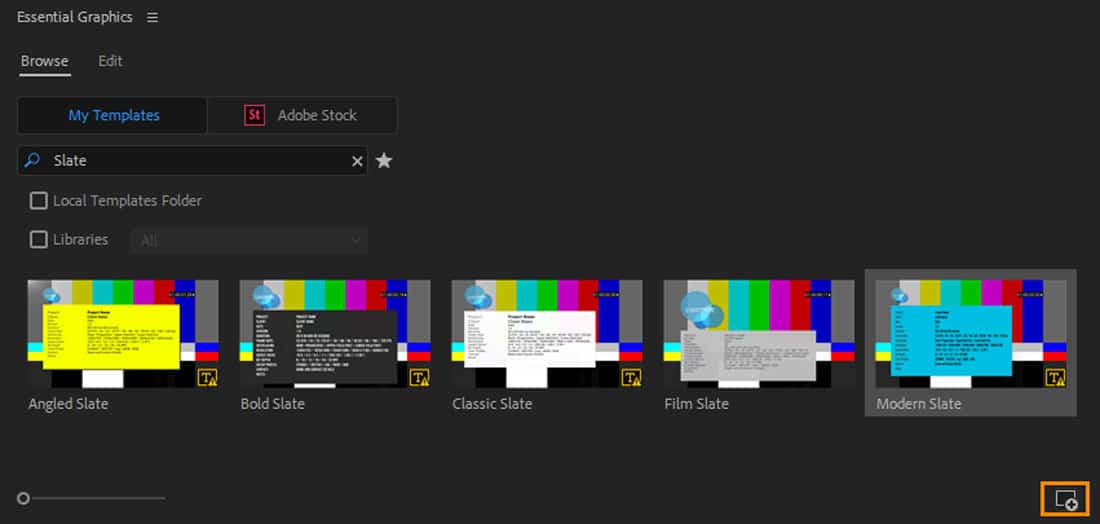
Using templates in Premiere Pro is much like using them in any other Adobe tool. After you download the template and save it to your computer, you want to import the template or preset. (Look in the Local Templates folder.)
For motion graphics templates, open the icon at the bottom of the Essential Graphics panel and find the template you want to use. Then open and it’s ready to use right from the panel. (You can perform the same function using drag and drop.)