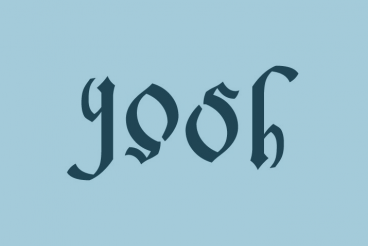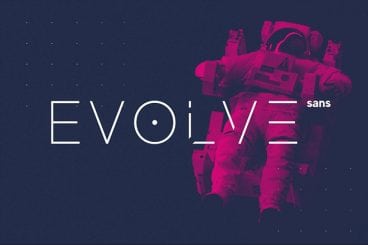Brochure Templates / 3 May 2023
10 Design Tips for Real Estate Brochures + Presentations
The perfect real estate presentation can help you sell quicker and entice more prospective buyers. It highlights your brand as a real estate agent or company and helps you position yourself in the marketplace.
But what does a stellar real estate brochure or presentation look like? It’s a unique piece of design work, that needs to convey a specific type of information (and still aim to convert a potential sale!)
We’ve got 10 great examples from templates you can download and use with tips for creating a brochure that you’ll keep sharing over and over again.