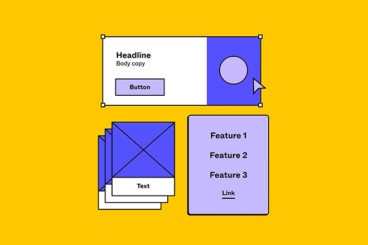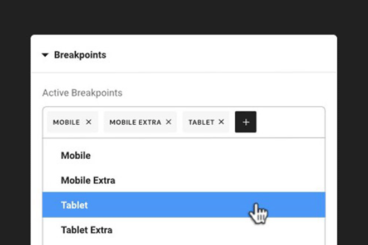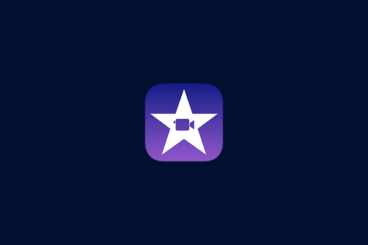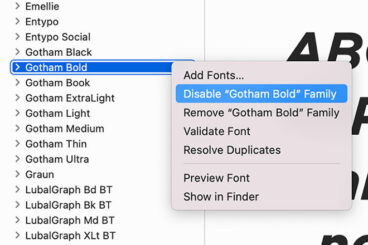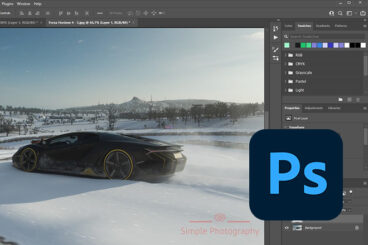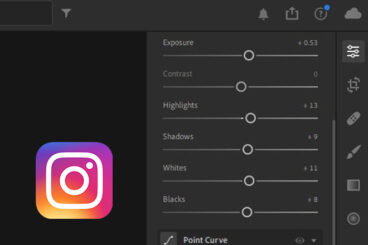InDesign Templates / 31 Jan 2022
20+ Best Adobe InDesign Tutorials for Beginners 2023
Whether you’re getting started on your first brochure design project or looking for a way to create a unique promo poster, Adobe InDesign is the most comprehensive software you can use for all sorts of publication designs.
InDesign is a little bit more sophisticated than most other apps in the Adobe Creative Cloud software suite. You could easily get lost and frustrated if you try to use the app without a proper introduction.
To help you avoid that problem, we’ve handpicked some of the best tutorials you can use to learn the basics of Adobe InDesign. There are YouTube tutorials, articles, guides, and even free online courses on this list.