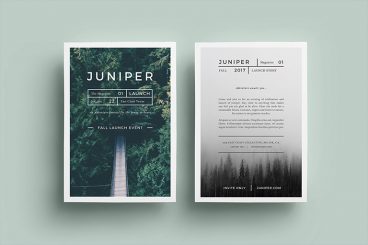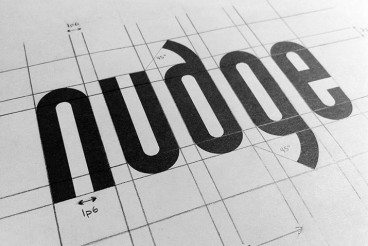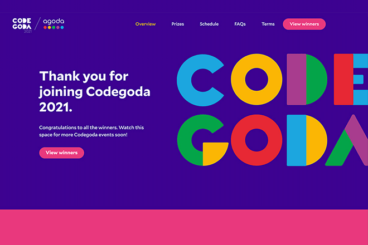Graphics / 17 Dec 2021
10 T-Shirt Design Tips (For Shirts People Will Wear)
Designing a t-shirt that people will actually wear can be a design challenge of epic proportions. Let’s take a look at some tips for creating a t-shirt that won’t just get left in a drawer!
You have to create something that people connect with and want to wear. You have to deal with issues such as color and sizing (which aren’t really a concern for many other design projects). And even the style of apparel or brand can impact someone’s desire to wear your design.
Today, we’re breaking it all down with tips for creating a shirt design that people will want to wear (and maybe even buy in your e-commerce store!)